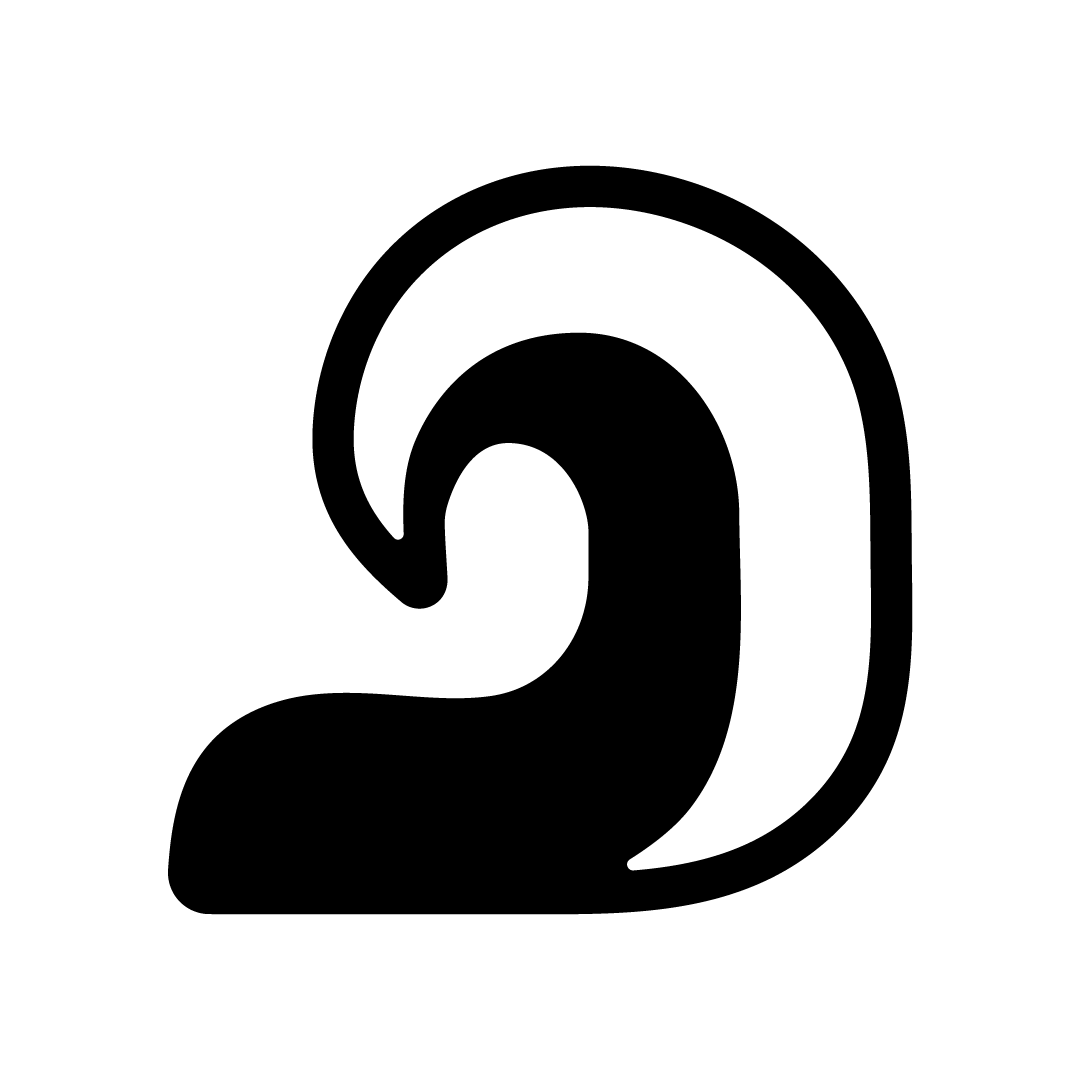Privacy Policy
Learn how we handle and protect your personal information
Last Updated: June 18, 2024
WHAT ARE COOKIES
Cookies are text files, containing small amounts of information, which are downloaded to your browsing device (such as a computer or smartphone) when you visit a website. Cookies can be recognized by the website that downloaded them — or other websites that use the same cookies. This helps websites know if the browsing device has visited them before.
PIXEL TAGS AND WEB BEACONS
Pixel tags and web beacons are tiny graphic images and small blocks of code placed on website pages, ads, or in our emails that allow us to determine whether you performed a specific action. When you access these pages, or when you open an email, the pixel tags and web beacons let us know you have accessed the web page or opened the email. These tools help us measure response to our communications and improve our web pages and promotions.
HOW WE USE COOKIES
Cookies do lots of different jobs, like helping us understand how the DayBreakPass platform is being used, letting you navigate between pages efficiently, remembering your preferences, and generally improving your browsing experience. Cookies can also help ensure marketing you see online is more relevant to you and your interests.
TYPES OF COOKIES WE USE
When you visit our websites we place cookies on your computer. Cookies are small text files that websites send to your computer or other Internet-connected device to uniquely identify your browser or to store information or settings in your browser. Cookies allow us to recognize you when you return. They also help us provide a customized experience and can enable us to detect certain kinds of fraud.
- Strictly Necessary Cookies: These cookies are essential, as they enable you to move around the DayBreakPass platform and use its features, such as accessing secure areas. Without these cookies, some services you have asked for such as booking a DayBreakPass can’t be provided.
- Performance Cookies: These cookies collect information about how you use the DayBreakPass platform, for example which pages you go to most often and if you get error messages from certain pages. These cookies don’t gather information that identifies you. All information these cookies collect is anonymous and is only used to improve how the DayBreakPass platform works.
- Functionality Cookies: These cookies allow the DayBreakPass platform to remember choices you make (such as a date you pick, or a reservation you don't complete).
FIRST AND THIRD PARTY COOKIES
First party cookies are cookies that belong to us, while third party cookies are cookies that another party places on your browsing device through our DayBreakPass platform. For example, Facebook will place a cookie on your browsing device if you click on the Facebook link when browsing the DayBreakPass platform.
HOW LONG WILL COOKIES STAY ON MY BROWSING DEVICE
The length of time a cookie will stay on your browsing device depends on whether it is a “persistent” or “session” cookie. Session cookies will only stay on your device until you stop browsing. Persistent cookies stay on your browsing device until they expire or are deleted.
HOW TO CONTROL AND DELETE COOKIES THROUGH THE BROWSER
The browser you are using to view the DayBreakPass platform can enable, disable or delete cookies. To do this, follow the instructions provided by your browser (usually located within the “Help,” “Tools” or “Edit” facility). Please note that if you set your browser to disable cookies, you may not be able to access certain parts of the DayBreakPass platform for example booking a DayBreakPass. Other parts of the DayBreakPass platform may also not work properly. You can find out more information about how to change your browser cookie settings at www.allaboutcookies.org.
CONTACTING US
If you have any questions about this Cookie Policy, please contact us at team@daybreakpass.com.